Hey @Tim1  Jacques here from Intercom Support. I hope all is well today!
Jacques here from Intercom Support. I hope all is well today!
I've looked into things for you here! The channel data is indeed available in Intercom's system and is documented in our help center. However, there's a distinction between what's available for search/filtering versus what's included in the bulk export to S3.
- Channel data exists - The system does track channel information for conversation.
- Search functionality - Channel data is available for searching and filtering conversations through the API.
- CSV exports - Channel data is included in CSV exports from the reporting interface.
The channel_initiated field (which contains the channel information) is currently classified as a "search-only" data attribute. This means it's available for:- Searching conversations via the API
- Filtering in the Intercom interface
- CSV exports from the reporting section
But it's not included in the bulk export to S3 that you're using.
The bulk export system is designed to include a specific set of fields that are most commonly needed for data analysis. The channel data was classified as search-only, which means it wasn't included in the bulk export response structure.
If you need channel data, you can export conversations as CSV from the reporting section, which does include channel information. You could also use the conversation search API to retrieve conversations with channel data, though this would require additional development work.
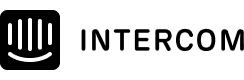

 Jacques here from Intercom Support. I hope all is well today!
Jacques here from Intercom Support. I hope all is well today!